Social Media Network Services
Uploading Sounds Directly to the Internet Via Iphone
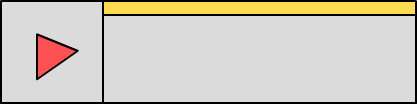
Soundcloud
 |
How to use live audio to promote your Project Or Business. |
Example |
"Hey, Ryan here at Coffee Peddler. Today we have Sumatra and this is the sound of my freewheel. (clickclickclick)." "We'll be riding out at 5 today so come on by a little early and let's chat." |
Steps |
1. Record this into your iPhone using the Soundcloud Application |
Includes Configuration and Integration *(set-up services). This is what it does.
Soundcloud allows you to access.
|
Record From App |
Post Sound |
This is how it appears on Twitter automatically:

Anyone can also embed it onto any webpage.
This is where it would appear: on the bottom of your website, automatically:
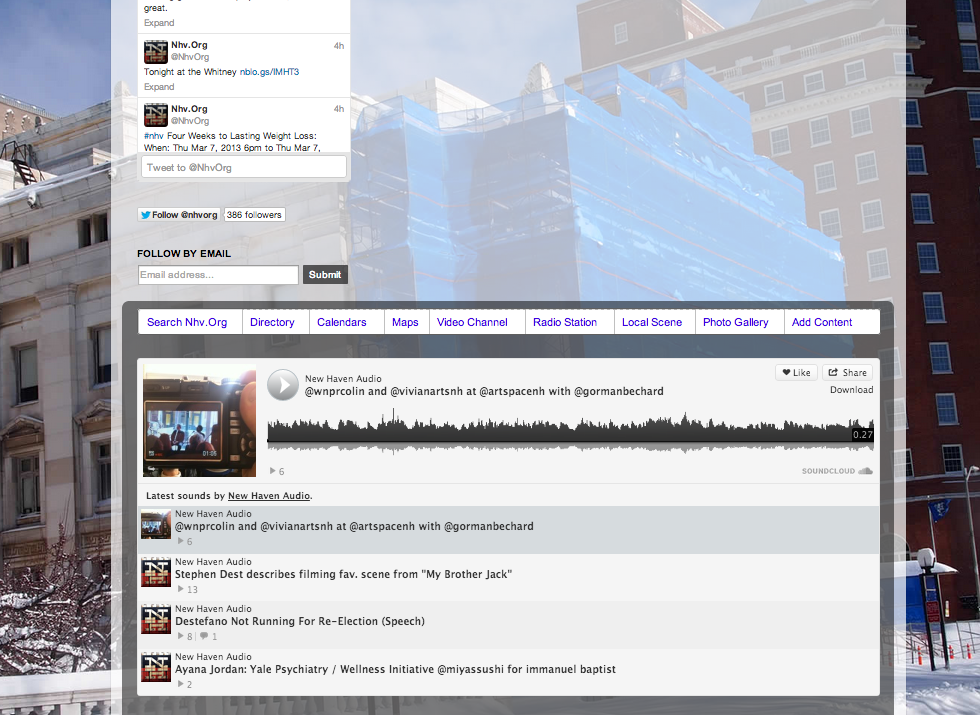
And this is how it appears on Facebook, also automatically:
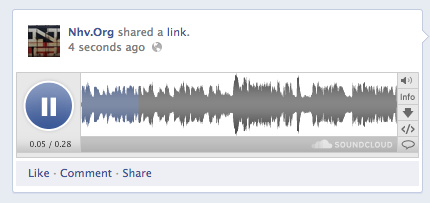
this is just a screen shot. does not play.
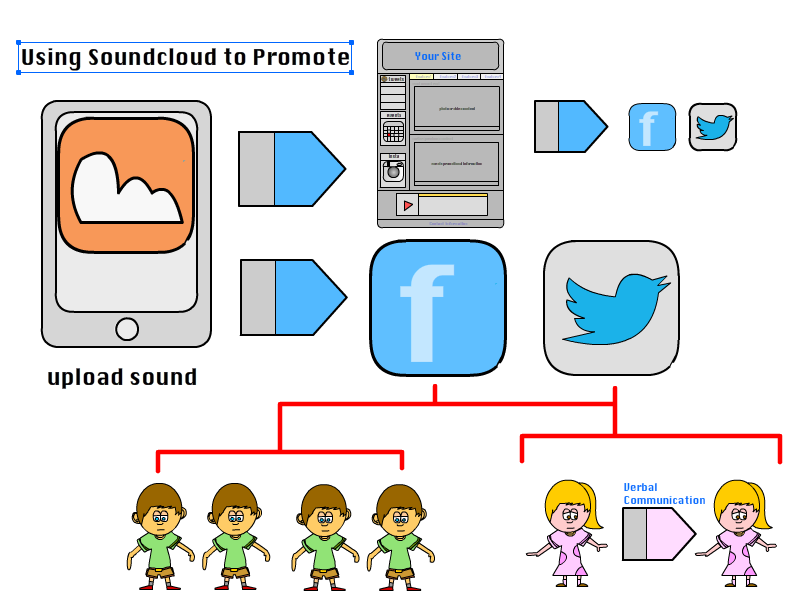
Hints
The recording will automatically post to Facebook and Twitter for you.
The Recording will automatically be available on your website.
You can use @twitter hashtags in the name of the audio recording and it will connect with that entity.
It's advised to include a custom image. Any sound without the custom image will contain your logo.
For integration, click "yes" to "Soundcloud Activation and Set-Up"




